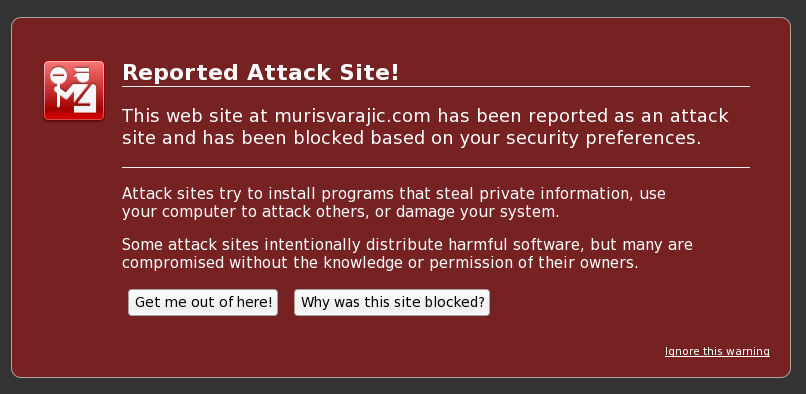Has your website been hacked?

What do we mean by hacked and compromised? Well what we mean is that someone has breached the security on your website and inserted some malicious content. That malicious content can be in the form of viruses, trojans, worms, keyloggers, spyware and so on.
Typically, if your website has been hacked or compromised in some way, and a visitor views your website, they will be redirected to another website that contains malware, or malware on your own website will attempt to exploit vulnerabilities in the visitors Browser and or Operating System.
Once your computer has been infected, it can be used to send out Spam, or information can be stolen from you and used for fraudulent activities and Identity Theft.
This is why it is so important to keep your computer up to date for things like Java, Flash, the Browser itself and Windows. To further complicate matters, if you are using Windows XP, it is inherently less secure that Windows 7 and 8, but worse still, Microsoft will cease to support Windows XP after April 2014. So at this time, expect to see a spike in infected PC’s.
So back to whether your website has been hacked or compromised.
If your website has been hacked, it is likely that the first time you will know about it is if a visitor notifies you that they have received a message in their Browser informing them that your website is a known attack site. Google for example scan millions of websites looking for malicious content, and will mark your site as an Attack Site and warn visitors.
The other way you may become aware of it is through the Google Webmaster Tools website, if you have your website setup there of course.
Google have a series of videos explaining what it means to be hacked and how to remedy the hack and get your website off the Blacklist.
Here is the first video in the series: