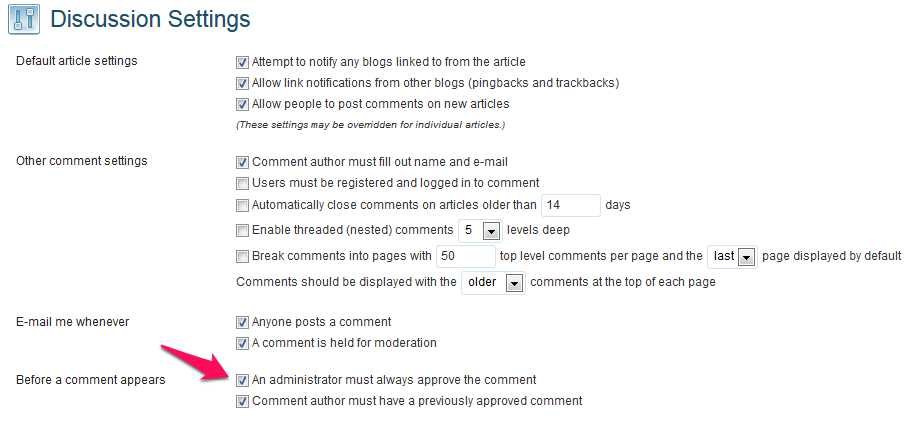How to stop Comment Spam
Over the years I have used many different Plug-in’s and methods to reduce Comment Spam on my websites.
Those Plug-in’s included the default WordPress Plug-in [tooltip title=”Info” content=”Akismet is a hosted web service that saves time by automatically detecting comment and trackback spam. It’s hosted on their Servers, but they give you access to it through a plugin and an API.” type=”info” ]Akismet[/tooltip] (at last count on my main website it has blocked 3,306 Spam Comments), [tooltip title=”Info” content=”An extremely powerful anti-spam Plug-in for WordPress that reduces comment spam, including trackback and pingback spam. It works invisibly without CAPTCHA’s, or other inconveniences to site visitors. The plugin includes spam-free contact form feature as well.” type=”info” ]WP-SpamFree[/tooltip] (it’s blocked 4,725 Spam Comments), and along the way various other Security Plug-in’s and methods.
But none of them have been 100% effective.
Sure, they “reduced” the amount of Spam, but some Spam has always managed to get through.
Now obviously you need to set your WordPress Discussion Settings so that they must be approved by an Administrator first (see image below), but having to plough through the Spam Comments and manually delete them too, well that is an additional Admin overhead we can all do without.
Comment Spam has been a real bug bear for me, and to be honest, a pretty big problem. But at last I’ve finally found a Plug-in that reduces Comment Spam to zero, zilch, nada!!! That’s right, it’s 100% effective in preventing Comment Spam.
Well, let me qualify that by saying that it’s 100% effective against automated Comment Spam.
Obviously, if a real human is determined and prepared to take the time to post a bogus comment and physically undertake the CAPTCHA test, then you won’t stop that.
The Plug-in in that I have discovered is [tooltip title=”Info” content=”Fun Captcha presents a mini-game that blocks the bots while giving your users a few moments of fun. It’s a real security solution hardened by experts and automatically updated to provide the best protection. Users complete these little games faster than other CAPTCHAs, with no frustrating failures and no typing. Fun Captcha works on all browsers and mobile devices.” type=”info” ]Fun CAPTCHA.[/tooltip]
The trouble with most CAPTCHA systems is that they are quite difficult to read (see the image below), and visitors to your website hate using them, and the Spammers are getting smarter all the time and can circumvent them.
So what Fun CAPTCHA does is stop the BOT’s, and turns the CAPTCHA system into a mini-game. The visitor wishing to post a comment is required to complete the game with a series of mouse clicks, rather than trying to decipher hard to read CAPTCHA Images, and it works on all Browsers and Mobile Devices.
The best thing is that Fun CAPTCHA is totally free, however you must create an account on their website to obtain some security codes first.
Below is a video that shows how the Fun CAPTCHA Plug-in works.
You can download the Plug-in from the WordPress Plug-in Directory.