How to setup an email address in cPanel
The first step is to log into your Web Hosting account, the interface is known as cPanel.
To log-in, enter http://www.yourdomain.com.au/cpanel into your Internet Browser’s navigation bar (where “yourdomain.com.au” is substituted with your actual Domain Name).
This will present a screen where you are required to enter your Username and Password.
This information was sent to you via Email when you signed up for Web Hosting.
Should you need this information to be sent again, please email us at info@spottydog.com.au
Once inside the cPanel system, click on the ‘Email Accounts’ icon, located near the top of the cPanel page, in the section named “Mail”. This will take you to the Email account screen where you can add/delete/modify email accounts.
To create a new email account simply fill in the necessary form fields as described below:
Email: Enter the prefix for your email. For example “info” or “admin” etc.
Password: Enter the password that you wish to use for this account. You will need to enter it twice to indicate that you haven’t mistyped it. You can also use the “Password Generator” button next to the Strength Indicator, which will automatically create a password for you. Just remember that the password is randomly generated and although very secure, it can be difficult to remember!
Mailbox Quota: Enter the total amount of megabytes that you want the mail account to have. If you ignore this field, the default value of 250MB will be used. Or you can choose “Unlimited”.
Click “Create Account” to immediately activate the account.
The email account will be active immediately and you can start sending and receiving email with it.
You can do that via webmail by visiting www.yourdomain.com.au/webmail, or by setting up an email client to use the email address.
Using Webmail and setting up an email clients is a different topic of conversation.


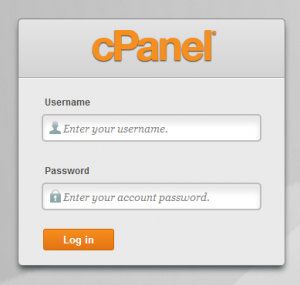
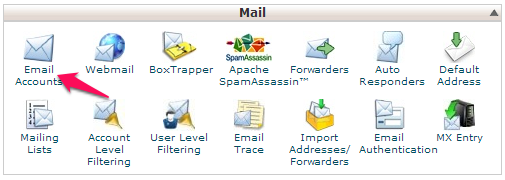
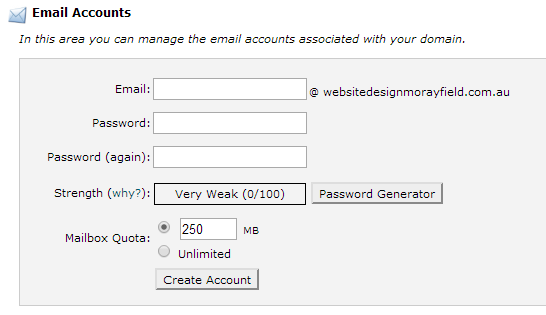
Leave a Reply
Want to join the discussion?Feel free to contribute!